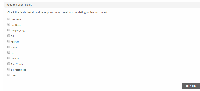Details
-
Type:
 Improvement
Improvement
-
Status: Closed
-
Priority:
 Major
Major
-
Resolution: Fixed
-
Affects Version/s: 4.2.0
-
Fix Version/s: 4.4.0-b1
-
Component/s: Staff Interface
-
Labels:None
Description
It's possible to make the State field required under Settings > Company > Client Groups, Edit, under Required Client Fields. However, doing so will result in errors about a missing state when the country selected has no states. For example: Hong Kong, but there are others.
Add a tooltip to the State option to make this apparent. Since this option is not selected by default on install, admins will have to enable it to encounter this issue. Make the tooltip say:
Use caution when requiring a State/Province be selected. Some countries do not have any states. Clients in those countries would be unable to save their contact details. We recommend not requiring this field.