Details
-
Type:
 New Feature
New Feature
-
Status: Closed
-
Priority:
 Major
Major
-
Resolution: Fixed
-
Affects Version/s: 5.9.0
-
Fix Version/s: 5.12.0-b1
-
Component/s: Staff Interface
-
Labels:None
Description
When a service is cancelled there's no way to uncancel it. Part of the reasoning is that it may not be possible to undo what has been done as part of the cancellation.
Add an option before "Delete" for a cancelled service called "Manage". This should take you to a page that looks like the "Manage" page for an active service that shows the following sections:
Service Information
Actions
The only action in the drop down is "Reactivate". When selecting Reactivate, load all the service fields that would be present when activating a new service using the module and pre-populate them all with what we have in the database, including:
ALERT BOX:
"You are about to re-activate a cancelled service. If the Provision option is unchecked, the service will be reactivated in Blesta only. Note that reactivating through the module may be problematic with certain modules. Reactivating a cancelled service does not undo the cancel action performed through the module's API)
Basic Options:
- Invoice Method
- Term
- Status (default to pending also)
- Provision using the [module-name] module when activated (UNCHECKED by default.)
- Send order confirmation email when activated
- Module row (defaults to the row previously used)
[Module Name] Options
- Options generated by the module, all pre-populated with what we have.
CONSIDER adding a new method to the module to determine whether re-activation is possible, module can reject it then and we display an error if the option to use the module is enabled.
Activity
| Field | Original Value | New Value |
|---|---|---|
| Rank | Ranked higher |
| Description |
When a service is cancelled there's no way to uncancel it. Part of the reasoning is that it may not be possible to undo what has been done as part of the cancellation.
Add an option before "Delete" for a cancelled service called "Manage". This should take you to a page that looks like the "Manage" page for an active service that shows the following sections: Service Information Actions The only action in the drop down is "Reactivate". When selecting Reactivate, load all the service fields that would be present when activating a new service using the module and pre-populate them all with what we have in the database, including: ALERT BOX: "You are about to re-activate a cancelled service. If the Provision option is unchecked, the service will be reactivated in Blesta only. Note that reactivating through the module may be problematic with certain modules. Reactivating a cancelled service does not undo the cancel action performed through the module's API) Basic Options: - Invoice Method - Term - Status (default to pending also) - Provision using the [module-name] module when activated (UNCHECKED by default.) - Send order confirmation email when activated - Module row (defaults to the row previously used) [Module Name] Options - Options generated by the module, all pre-populated with what we have. |
When a service is cancelled there's no way to uncancel it. Part of the reasoning is that it may not be possible to undo what has been done as part of the cancellation.
Add an option before "Delete" for a cancelled service called "Manage". This should take you to a page that looks like the "Manage" page for an active service that shows the following sections: Service Information Actions The only action in the drop down is "Reactivate". When selecting Reactivate, load all the service fields that would be present when activating a new service using the module and pre-populate them all with what we have in the database, including: ALERT BOX: "You are about to re-activate a cancelled service. If the Provision option is unchecked, the service will be reactivated in Blesta only. Note that reactivating through the module may be problematic with certain modules. Reactivating a cancelled service does not undo the cancel action performed through the module's API) Basic Options: - Invoice Method - Term - Status (default to pending also) - Provision using the [module-name] module when activated (UNCHECKED by default.) - Send order confirmation email when activated - Module row (defaults to the row previously used) [Module Name] Options - Options generated by the module, all pre-populated with what we have. CONSIDER adding a new method to the module to determine whether re-activation is possible, module can reject it then and we display an error if the option to use the module is enabled. |
| Fix Version/s | 5.12.0-b1 [ 12000 ] | |
| Fix Version/s | 5.11.0-b1 [ 11908 ] |
| Rank | Ranked higher |
| Story Points | 8 |
| Sprint | 5.12.0 Sprint 5 [ 215 ] |
| Rank | Ranked higher |
| Fix Version/s | 5.13.0-b1 [ 12203 ] | |
| Fix Version/s | 5.12.0-b1 [ 12000 ] |
| Assignee | Abdy Franco [ abdy ] |
| Remaining Estimate | 0 minutes [ 0 ] | |
| Time Spent | 4 hours, 27 minutes [ 16020 ] | |
| Worklog Id | 17696 [ 17696 ] |
| Status | Open [ 1 ] | In Progress [ 3 ] |
| Time Spent | 4 hours, 27 minutes [ 16020 ] | 1 day, 4 hours, 21 minutes [ 44460 ] |
| Worklog Id | 17697 [ 17697 ] |
| Time Spent | 1 day, 4 hours, 21 minutes [ 44460 ] | 2 days, 3 hours, 27 minutes [ 70020 ] |
| Worklog Id | 17703 [ 17703 ] |
| Time Spent | 2 days, 3 hours, 27 minutes [ 70020 ] | 3 days, 3 hours, 23 minutes [ 98580 ] |
| Worklog Id | 17704 [ 17704 ] |
| Time Spent | 3 days, 3 hours, 23 minutes [ 98580 ] | 4 days, 3 hours, 14 minutes [ 126840 ] |
| Worklog Id | 17705 [ 17705 ] |
| Status | In Progress [ 3 ] | In Review [ 5 ] |
| Resolution | Fixed [ 1 ] |
| Time Spent | 4 days, 3 hours, 14 minutes [ 126840 ] | 4 days, 7 hours, 10 minutes [ 141000 ] |
| Worklog Id | 17706 [ 17706 ] |
| Sprint | 5.12.0 Sprint 5 [ 215 ] | 5.12.0 Sprint 4 [ 214 ] |
| Rank | Ranked higher |
| Time Spent | 4 days, 7 hours, 10 minutes [ 141000 ] | 4 days, 7 hours, 22 minutes [ 141720 ] |
| Worklog Id | 17717 [ 17717 ] |
| Sprint | 5.12.0 Sprint 4 [ 214 ] | 5.12.0 Sprint 4, 5.12.0 Sprint 5 [ 214, 215 ] |
| Rank | Ranked higher |
| Status | In Review [ 5 ] | Closed [ 6 ] |
| Resolution | Fixed [ 1 ] | |
| Status | Closed [ 6 ] | Reopened [ 4 ] |
| Fix Version/s | 5.12.0-b1 [ 12000 ] | |
| Fix Version/s | 5.13.0-b1 [ 12203 ] |
| Attachment | screenshot-1.png [ 13103 ] |
| Sprint | 5.12.0 Sprint 4, 5.12.0 Sprint 5 [ 214, 215 ] | 5.12.0 Sprint 4, 5.12.0 Sprint 5, 5.13.0 Sprint 1 [ 214, 215, 216 ] |
| Rank | Ranked lower |
| Time Spent | 4 days, 7 hours, 22 minutes [ 141720 ] | 4 days, 7 hours, 38 minutes [ 142680 ] |
| Worklog Id | 17779 [ 17779 ] |
| Status | Reopened [ 4 ] | In Review [ 5 ] |
| Resolution | Fixed [ 1 ] |
| Status | In Review [ 5 ] | Closed [ 6 ] |
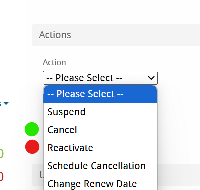

Yea, we'll want to add that flag or method to the modules and have it default to false, BUT only consider it if the use module box is checked