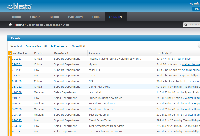Details
Description
--Similar to emailing invoices, add a checkbox on the left of all tickets in the admin area. Selecting one or more tickets will display an inline form at the bottom with 2 fields and a submit button.
The first field would be a dropdown of pre-defined responses, with the first option being None.
The second field would be a dropdown with 2 options, "Update Only" and "Update and Close".
Choosing to close a ticket with no predefined response selected would close it without updating it or sending any notices. Closing a ticket now without providing any response now has the same affect.
Choosing to close a ticket with a predefined response will update the ticket with the response and close it, while sending out the ticket notices.
This could be expanded in the future to allow other mass update actions but this should cover the most common cases.--
------------------------------------------------------
This task will now add an option to "Change Status", with a drop-down that appears to allow ticket status to be changed for all selected tickets.
Issue Links
- relates to
-
 CORE-1227
Support Manager: Selecting all tickets results in error
CORE-1227
Support Manager: Selecting all tickets results in error
-

- Closed
-
Activity
| Field | Original Value | New Value |
|---|---|---|
| Attachment | jira-capture-screenshot-20140312-132743-133.png [ 10900 ] |
| Fix Version/s | 3.2.0 [ 10002 ] | |
| Fix Version/s | 3.4.0 [ 10400 ] |
| Summary | Support Manager: Add mass ticket update and close option. | Support Manager: Add option to change status of multiple tickets |
| Description |
Similar to emailing invoices, add a checkbox on the left of all tickets in the admin area. Selecting one or more tickets will display an inline form at the bottom with 2 fields and a submit button. The first field would be a dropdown of pre-defined responses, with the first option being None. The second field would be a dropdown with 2 options, "Update Only" and "Update and Close". Choosing to close a ticket with no predefined response selected would close it without updating it or sending any notices. Closing a ticket now without providing any response now has the same affect. Choosing to close a ticket with a predefined response will update the ticket with the response and close it, while sending out the ticket notices. This could be expanded in the future to allow other mass update actions but this should cover the most common cases. |
--Similar to emailing invoices, add a checkbox on the left of all tickets in the admin area. Selecting one or more tickets will display an inline form at the bottom with 2 fields and a submit button.
The first field would be a dropdown of pre-defined responses, with the first option being None. The second field would be a dropdown with 2 options, "Update Only" and "Update and Close". Choosing to close a ticket with no predefined response selected would close it without updating it or sending any notices. Closing a ticket now without providing any response now has the same affect. Choosing to close a ticket with a predefined response will update the ticket with the response and close it, while sending out the ticket notices. This could be expanded in the future to allow other mass update actions but this should cover the most common cases.-- This task will now add an option to "Change Status", with a drop-down that appears to allow ticket status to be changed for all selected tickets. |
| Description |
--Similar to emailing invoices, add a checkbox on the left of all tickets in the admin area. Selecting one or more tickets will display an inline form at the bottom with 2 fields and a submit button.
The first field would be a dropdown of pre-defined responses, with the first option being None. The second field would be a dropdown with 2 options, "Update Only" and "Update and Close". Choosing to close a ticket with no predefined response selected would close it without updating it or sending any notices. Closing a ticket now without providing any response now has the same affect. Choosing to close a ticket with a predefined response will update the ticket with the response and close it, while sending out the ticket notices. This could be expanded in the future to allow other mass update actions but this should cover the most common cases.-- This task will now add an option to "Change Status", with a drop-down that appears to allow ticket status to be changed for all selected tickets. |
--Similar to emailing invoices, add a checkbox on the left of all tickets in the admin area. Selecting one or more tickets will display an inline form at the bottom with 2 fields and a submit button.
The first field would be a dropdown of pre-defined responses, with the first option being None. The second field would be a dropdown with 2 options, "Update Only" and "Update and Close". Choosing to close a ticket with no predefined response selected would close it without updating it or sending any notices. Closing a ticket now without providing any response now has the same affect. Choosing to close a ticket with a predefined response will update the ticket with the response and close it, while sending out the ticket notices. This could be expanded in the future to allow other mass update actions but this should cover the most common cases.-- ------------------------------------------------------ This task will now add an option to "Change Status", with a drop-down that appears to allow ticket status to be changed for all selected tickets. |
| Status | Open [ 1 ] | In Progress [ 3 ] |
| Status | In Progress [ 3 ] | Resolved [ 5 ] |
| Resolution | Fixed [ 1 ] |
| Status | Resolved [ 5 ] | Closed [ 6 ] |