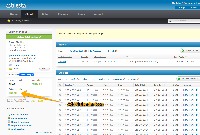Details
-
Type:
 New Feature
New Feature
-
Status: Closed
-
Priority:
 Major
Major
-
Resolution: Fixed
-
Affects Version/s: 3.3.0
-
Fix Version/s: 3.5.0-b1
-
Component/s: Staff Interface
-
Labels:None
Description
Add a calendar icon to the right of the auto suspension option. Clicking the icon will allow a date to be set for turning auto suspension back on.
As an admin, you would click the calendar icon, which would open a modal and allow a date to be set. When set, automatic suspension will be suspended until the date given has lapsed.
Issue Links
- relates to
-
 CORE-1896
Missing language definitions for delaying suspension modal
CORE-1896
Missing language definitions for delaying suspension modal
-

- Closed
-
Activity
| Field | Original Value | New Value |
|---|---|---|
| Attachment | jira-capture-screenshot-20141003-145805-236.png [ 11007 ] |
| Story Points | 5 |
| Rank | Ranked higher |
| Fix Version/s | 3.5.0 [ 10401 ] |
| Rank | Ranked higher |
| Sprint | 3.5.0 Sprint 1 [ 6 ] |
| Sprint | 3.5.0 Sprint 1 [ 6 ] | 3.5.0 Sprint 2 [ 10 ] |
| Sprint | 3.5.0 Sprint 2 [ 10 ] | 3.5.0 Sprint 4 [ 12 ] |
| Status | Open [ 1 ] | In Progress [ 3 ] |
| Description |
Add a calendar icon to the right of the auto suspension option. Clicking the icon will allow a date to be set for turning auto suspension back on. It should only appear if Auto Suspension is currently DISABLED. So, as an admin, you would click to disable auto suspension, then click the calendar icon. Clicking the calendar icon opens a modal and allows a date to be set for when to automatically re-enable auto suspension. Open to further discussion. |
Add a calendar icon to the right of the auto suspension option. Clicking the icon will allow a date to be set for turning auto suspension back on.
As an admin, you would click the calendar icon, which would open a modal and allows a date to be set. When set, automatic suspension will be suspended until the date given has lapsed. |
| Description |
Add a calendar icon to the right of the auto suspension option. Clicking the icon will allow a date to be set for turning auto suspension back on.
As an admin, you would click the calendar icon, which would open a modal and allows a date to be set. When set, automatic suspension will be suspended until the date given has lapsed. |
Add a calendar icon to the right of the auto suspension option. Clicking the icon will allow a date to be set for turning auto suspension back on.
As an admin, you would click the calendar icon, which would open a modal and allow a date to be set. When set, automatic suspension will be suspended until the date given has lapsed. |
| Status | In Progress [ 3 ] | Resolved [ 5 ] |
| Resolution | Fixed [ 1 ] |
| Status | Resolved [ 5 ] | Closed [ 6 ] |