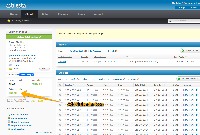Details
-
Type:
 New Feature
New Feature
-
Status: Closed
-
Priority:
 Major
Major
-
Resolution: Fixed
-
Affects Version/s: 3.3.0
-
Fix Version/s: 3.5.0-b1
-
Component/s: Staff Interface
-
Labels:None
Description
Add a calendar icon to the right of the auto suspension option. Clicking the icon will allow a date to be set for turning auto suspension back on.
As an admin, you would click the calendar icon, which would open a modal and allow a date to be set. When set, automatic suspension will be suspended until the date given has lapsed.
Issue Links
- relates to
-
 CORE-1896
Missing language definitions for delaying suspension modal
CORE-1896
Missing language definitions for delaying suspension modal
-

- Closed
-