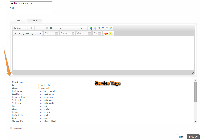Details
Description
Move the tag listing on the compose page to below the WYSIWYG editor and list them 1 line at a time like below with a heading for the type.
Here are the styles I applied to "accent_box". If this is not a mass mailer specific style, should create a new style.
height: 250px;
overflow: auto;
background-color: #fff;
border: 1px solid #e1e1e1;
font-size: 12px;
The content inside this scrollable div should be contained in a table. In my example, Service Tags would start below Client Tags if available for the filtering options selected. However, it would be better if they could appear to the right of Client Tags as indicated in the screenshot.
Issue Links
- is blocked by
-
 CORE-2137
Update admin UI to include bootstrap grid
CORE-2137
Update admin UI to include bootstrap grid
-

- Closed
-