Details
-
Type:
 Improvement
Improvement
-
Status: Closed
-
Priority:
 Major
Major
-
Resolution: Fixed
-
Affects Version/s: 4.0.0-b1
-
Fix Version/s: 4.0.0-b5
-
Component/s: Staff Interface
-
Labels:None
Description
With the new menu system, it's more difficult to switch from company settings to system settings and vice-versa. Add the following markup inside left_container:
<div class="btn-group btn-group-justified" role="group" aria-label="..." style="
display: table;
width: 100%;
table-layout: fixed;
border-collapse: separate;
margin-top: 5px;
margin-bottom: 5px;
position: relative;
vertical-align: middle;
">
<div class="btn-group" role="group" style="
display: table-cell;
float: none;
width: 1%;
position: relative;
vertical-align: middle;
">
<button type="button" class="btn btn-default" style="width: 100%;border-radius: 4px 0 0 4px;">Company</button>
</div>
<div class="btn-group" role="group" style="
display: table-cell;
float: none;
width: 1%;
position: relative;
vertical-align: middle;
">
<button type="button" class="btn btn-default" style="width: 100%;border-radius: 0 4px 4px 0;">System</button>
</div>
</div>
*NOTE!* The markup above contains inline styles, which should be stripped from the markup. We need to include the button group styles from Bootstrap referenced in the above class names.
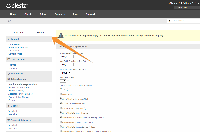
Use btn-primary class so the buttons are gray like everywhere else.