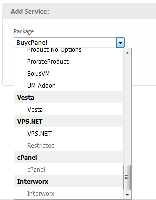Details
-
Type:
 Bug
Bug
-
Status: Closed
-
Priority:
 Major
Major
-
Resolution: Fixed
-
Affects Version/s: 4.2.0
-
Fix Version/s: 4.3.1
-
Component/s: None
-
Labels:None
Description
In the admin UI, when adding a service for a client, the first step is to select the service from the service selector.
The selector is broken down into sections by service status, package group, and finally package name, e.g.
However, the service statuses section for 'Inactive' and 'Restricted' are shown in the package group section rather than as an option (i.e. they're in a optgroup they shouldn't be).
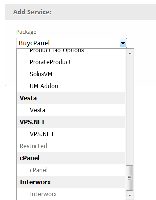
Activity
| Field | Original Value | New Value |
|---|---|---|
| Attachment | service-package-selector-correct.png [ 11657 ] | |
| Attachment | service-package-selector.png [ 11658 ] |
| Description |
In the admin UI, when adding a service for a client, the first step is to select the service from the service selector.
The selector is broken down into sections by service status, package group, and finally package name, e.g. * Active ** Package Group 1 *** Package 1 ** Package Group 2 *** Package 2 However, the service statuses section for 'Inactive' and 'Restricted' are shown in the package group section rather than as an option (i.e. they're in a optgroup they shouldn't be). |
In the admin UI, when adding a service for a client, the first step is to select the service from the service selector.
The selector is broken down into sections by service status, package group, and finally package name, e.g. !service-package-selector.png|thumbnail! However, the service statuses section for 'Inactive' and 'Restricted' are shown in the package group section rather than as an option (i.e. they're in a optgroup they shouldn't be). !service-package-selector-correct.png|thumbnail! |
| Issue Type | Task [ 3 ] | Bug [ 1 ] |
| Sprint | 4.3.0 Sprint 13 [ 64 ] |
| Rank | Ranked higher |
| Fix Version/s | 4.3.1 [ 11104 ] |
| Assignee | Tyson Phillips [ tyson ] |
 Automated transition triggered when Tyson Phillips (Inactive) created a branch in Stash -
Automated transition triggered when Tyson Phillips (Inactive) created a branch in Stash -
| Status | Open [ 1 ] | In Progress [ 3 ] |
 Automated transition triggered when Tyson Phillips (Inactive) created pull request #491 in Stash -
Automated transition triggered when Tyson Phillips (Inactive) created pull request #491 in Stash -
| Status | In Progress [ 3 ] | In Review [ 5 ] |
| Resolution | Fixed [ 1 ] |
| Remaining Estimate | 0 minutes [ 0 ] | |
| Time Spent | 2 hours, 36 minutes [ 9360 ] | |
| Worklog Id | 11363 [ 11363 ] |
| Time Spent | 2 hours, 36 minutes [ 9360 ] | 2 hours, 55 minutes [ 10500 ] |
| Worklog Id | 11367 [ 11367 ] |
| Time Spent | 2 hours, 55 minutes [ 10500 ] | 2 hours, 57 minutes [ 10620 ] |
| Worklog Id | 11367 [ 11367 ] |
 Automated transition triggered when Tyson Phillips (Inactive) merged pull request #491 in Stash -
Automated transition triggered when Tyson Phillips (Inactive) merged pull request #491 in Stash -
| Status | In Review [ 5 ] | Closed [ 6 ] |