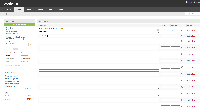Details
-
Type:
 Bug
Bug
-
Status: Closed
-
Priority:
 Major
Major
-
Resolution: Fixed
-
Affects Version/s: 4.12.3
-
Component/s: Staff Interface
-
Labels:None
Description
When creating a manual invoice it's possible to have an explosion of new empty lines created.
Normally when you start typing a in a description field, a new empty line is created below, so that you can tab down to it and continue creating line items without having to use the mouse to click the "Add" link.
However, if your description has multiple lines it's possible to get an explosion of new line items when you start typing in the next line item.
To reproduce:
- Click "Create Invoice" under a client profile page.
- Start typing a description (A second line will be created). Use shift+enter to create multiple lines of text.
- Hit tab until you get to the description of the 2nd line item. Start typing a description. Note that for every letter you type, an additional line item is added. Interestingly, the line items added are the size of a multi-line description.
See screenshot of result.