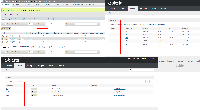Details
-
Type:
 Bug
Bug
-
Status: Closed
-
Priority:
 Major
Major
-
Resolution: Fixed
-
Affects Version/s: 5.9.3
-
Fix Version/s: 5.10.0-b2
-
Component/s: Staff Interface
-
Labels:None
Description
When sorting by Client # for invoices (Also check transactions, services, and other widgets, it may impact all), the displayed Client # does not always sort properly. This is typically not an issue out of the box, but it can occur if the clients.id_value is modified.
See the attached screenshot to reproduce.
1. Create 3 clients in Blesta, change their client.id_values to 954, 95, 948 respectively.
2. Create 1 or more invoices for each client.
3. Visit Billing > Invoices, and sort by Client # (both directions)
4. Note that the client with id_value 95 appears after 948 and before 954.
The Clients widget does appear to sort properly, so we may be sorting differently in the invoices and other widgets.
Activity
| Field | Original Value | New Value |
|---|---|---|
| Rank | Ranked higher |
| Sprint | 5.10.0-b2 Sprint 1 [ 199 ] |
| Rank | Ranked higher |
| Assignee | Jonathan Reissmueller [ jonathan ] |
| Status | Open [ 1 ] | In Review [ 5 ] |
| Resolution | Fixed [ 1 ] |
| Sprint | 5.10.0-b2 Sprint 1 [ 199 ] | 5.10.0-b2 Sprint 1, 5.10.0-b2 sprint 2 [ 199, 200 ] |
| Rank | Ranked higher |
| Remaining Estimate | 0 minutes [ 0 ] | |
| Time Spent | 14 minutes [ 840 ] | |
| Worklog Id | 16973 [ 16973 ] |
| Status | In Review [ 5 ] | Closed [ 6 ] |