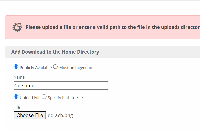Details
-
Type:
 Bug
Bug
-
Status: Closed
-
Priority:
 Major
Major
-
Resolution: Fixed
-
Affects Version/s: 5.10.0-b2
-
Fix Version/s: 5.10.0
-
Component/s: Plugins, Staff Interface
-
Labels:None
Description
I think this is related to CORE-5186. Uploading a file results in the error "Please upload a file or enter a valid path to the file in the uploads directory."
To reproduce:
1. Visit Tools > Download Manager, click to add a download
2. Enter a name, and choose "Upload File". Select a file from computer
3. Click "Add Download".
Note error. File fails to upload.