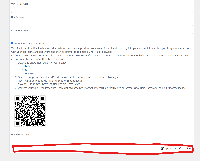Details
-
Type:
 Improvement
Improvement
-
Status: Closed
-
Priority:
 Major
Major
-
Resolution: Fixed
-
Affects Version/s: 5.10.0
-
Fix Version/s: 5.12.0-b1
-
Component/s: Client Interface
-
Labels:None
Description
In the client area, clients can enable 2FA, but when they scan the QR code and enter the One-Time Password token, they also have to enter their account password but the field is above the section so it's not user friendly and most fail to do this the first time.
2 changes:
1. Rename "One-Time Password" to "One Time Password (As shown in your Authenticator)"
2. Directly below this field, add a new field for "Current Password (Required to enable 2FA)"
Then, instead of having to enter their current password above, they can enter it here instead. It might make sense to allow them to enter it in either location, but most will understand if it's here.
Activity
| Field | Original Value | New Value |
|---|---|---|
| Security | Private [ 10000 ] |
| Description |
In the client area, clients can enable 2FA, but when they scan the QR code and enter the One-Time Password token, they also have to enter their account password but the field is above the section so it's not user friendly and most fail to do this the first time.
2 changes: 1. Rename "One-Time Password" to "One Time Password (As shown in your Authenticator) 2. Directly below this field, add a new field for "Current Password (Required to enable 2FA)" Then, instead of having to enter their current password above, they can enter it here instead. It might make sense to allow them to enter it in either location, but most will understand if it's here. |
In the client area, clients can enable 2FA, but when they scan the QR code and enter the One-Time Password token, they also have to enter their account password but the field is above the section so it's not user friendly and most fail to do this the first time.
2 changes: 1. Rename "One-Time Password" to "One Time Password (As shown in your Authenticator)" 2. Directly below this field, add a new field for "Current Password (Required to enable 2FA)" Then, instead of having to enter their current password above, they can enter it here instead. It might make sense to allow them to enter it in either location, but most will understand if it's here. |
| Rank | Ranked higher |
| Sprint | 5.12.0 Sprint 1 [ 208 ] |
| Story Points | 3 |
| Sprint | 5.11.0 Sprint 8 [ 208 ] | 5.12.0 Sprint 1 [ 212 ] |
| Rank | Ranked lower |
| Sprint | 5.12.0 Sprint 1 [ 212 ] | 5.12.0 Sprint 1, 5.12.0 Sprint 1.5 [ 212, 213 ] |
| Rank | Ranked higher |
| Assignee | Abdy Franco [ abdy ] |
| Status | Open [ 1 ] | In Progress [ 3 ] |
| Remaining Estimate | 0 minutes [ 0 ] | |
| Time Spent | 58 minutes [ 3480 ] | |
| Worklog Id | 17599 [ 17599 ] |
| Status | In Progress [ 3 ] | In Review [ 5 ] |
| Resolution | Fixed [ 1 ] |
| Status | In Review [ 5 ] | Closed [ 6 ] |