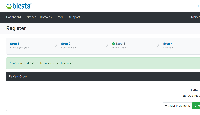Details
-
Type:
 Improvement
Improvement
-
Status: Closed
-
Priority:
 Major
Major
-
Resolution: Fixed
-
Affects Version/s: 5.11.0
-
Fix Version/s: 5.12.0-b1
-
Component/s: Client Interface, Plugins
-
Labels:None
Description
To reproduce:
1. Enable Email Verification for the client group
2. Create an order form of the type "Client Registration"
3. Create an account as a client. Receive verification email, follow link.
Note that it shows the screenshot attached, with steps to checkout + checkout button. Really strange, it should either show the message on the portal page or the client area dashboard if the user is authenticated.
Activity
| Field | Original Value | New Value |
|---|---|---|
| Attachment | screenshot-1.png [ 13057 ] |
| Rank | Ranked higher |
| Sprint | 5.12.0 Sprint 2 [ 209 ] |
| Rank | Ranked lower |
| Sprint | 5.12.0 Sprint 2 [ 209 ] | 5.12.0 Sprint 3 [ 210 ] |
| Rank | Ranked lower |
| Assignee | Abdy Franco [ abdy ] |
| Status | Open [ 1 ] | In Progress [ 3 ] |
| Remaining Estimate | 0 minutes [ 0 ] | |
| Time Spent | 1 hour, 20 minutes [ 4800 ] | |
| Worklog Id | 17649 [ 17649 ] |
| Status | In Progress [ 3 ] | In Review [ 5 ] |
| Resolution | Fixed [ 1 ] |
| Story Points | 2 |
| Status | In Review [ 5 ] | Closed [ 6 ] |