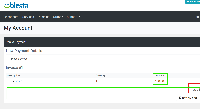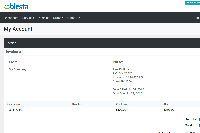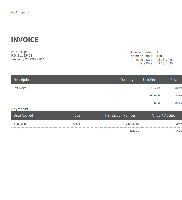Details
-
Type:
 Improvement
Improvement
-
Status: Closed
-
Priority:
 Major
Major
-
Resolution: Fixed
-
Affects Version/s: 5.11.0
-
Fix Version/s: 5.13.0-b1
-
Component/s: Client Interface
-
Labels:None
Description
There's an option under Settings > Billing/Payment > Invoice Customization to show "Payments/Credits" on the invoice. When enabled, a Payments section appears (if there are any) on the PDF invoice, but not on the HTML invoice.
If enabled, also:
- Add the Payments section on the client HTML invoice
- Add the Payments section on the client "Pay" link (If a partial payment is applied to an invoice, the total shown reflects the difference but it's not apparent why it's less than the item amount.
See screenshots.