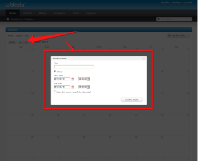Details
-
Type:
 Bug
Bug
-
Status: Closed
-
Priority:
 Minor
Minor
-
Resolution: Fixed
-
Affects Version/s: 3.0.0, 3.1.0, 3.2.0
-
Fix Version/s: 3.2.1
-
Component/s: Staff Interface
-
Labels:None
Description
When you click an arrow on the Month section of the Calendar, it's possible that a create event dialogue will appear after the change to the next month.
To duplicate:
1. Go to the calendar month view.
2. Click a day from the calendar to open the Create Event pop-up.
3. Close the Create Event pop-up.
4. Use the arrows to change months.
5. The Create Event dialogue re-appears each time.