Details
-
Type:
 Improvement
Improvement
-
Status: Closed
-
Priority:
 Major
Major
-
Resolution: Fixed
-
Affects Version/s: 4.0.0-b1
-
Fix Version/s: 4.0.0-b1
-
Component/s: Staff Interface
-
Labels:None
-
Epic Link:
Description
Convert staff sub-nav links into a drop down menu. Use bootstrap for the menu, styles will change as described below.
- Hovering over a primary nav item should still change it's tab color (for example: to gray in the case of the FOUR theme).
- Sub nav links will no longer appear in the star/search bar.
- Clicking on a primary nav item would drop down a menu with sub-nav items. The background color of the menu should be the same color as the sub-nav background area and the text color should be the same as the current sub-nav links.
I'll attach a mock of the menu shortly.
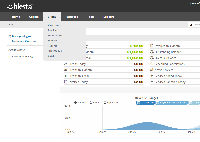

Here's a photoshop mockup of what the drop down menu should look like.