Details
-
Type:
 New Feature
New Feature
-
Status: Closed
-
Priority:
 Major
Major
-
Resolution: Fixed
-
Affects Version/s: 3.1.0
-
Fix Version/s: 3.2.0-b3
-
Component/s: None
-
Labels:None
Description
Add an export and import feature to both staff and client themes.
*Exporting*
On the Staff and Client themes page, add a link called "Export" between Edit and Delete to read..
Edit, Export, Delete
Clicking Export will build and export a JSON encoded file "theme-name.json"? to their computer.
*Importing*
To import a theme, click the "Add Theme" button.
At the top of the form, add a radio option.
![]() Import a theme
Import a theme
() Specify options manually
Import a theme would be the default option. With Import a theme selected, a file upload box will appear. With Specify options manually selected, the current form will appear.
Editing a theme will not have this radio option, and will work as it does now.
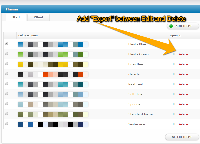
Added