Both screenshots are the same order form, different steps.
In the 2nd step, below, change the "term period" text, as indicated, to read "Partial Month" instead.
Then, on the previous step, use this same information (But keep the quantity @ price as currently exists). For example:
Partial Month (Aug 18, 2014 - Sep 01, 2014)
1 Month (Sep 01, 2014 - Oct 01, 2014)
So that the dates are shown on both steps. ONLY display the dates on the 1st step, if we are doing prorata. If we are not doing prorata, there's no need to display the dates as it's assumed to renew in "term period".
 CORE-1347
Add proration for packages
CORE-1347
Add proration for packages

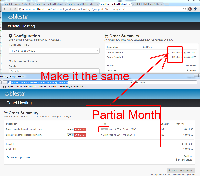
Both screenshots are the same order form, different steps.
In the 2nd step, below, change the "term period" text, as indicated, to read "Partial Month" instead.
Then, on the previous step, use this same information (But keep the quantity @ price as currently exists). For example:
Partial Month (Aug 18, 2014 - Sep 01, 2014)
1 Month (Sep 01, 2014 - Oct 01, 2014)
So that the dates are shown on both steps. ONLY display the dates on the 1st step, if we are doing prorata. If we are not doing prorata, there's no need to display the dates as it's assumed to renew in "term period".