Details
Description
Add a variable for the IP address of the customer to the Order Received and Order Received (mobile) order templates for staff order notifications.
Update the template to include the IP address. A line something like the following will work:
IP Address:
{tag for ip}Issue Links
- relates to
-
 CORE-2213
Order: Addition of IP Address only set on upgrade
CORE-2213
Order: Addition of IP Address only set on upgrade
-

- Closed
-
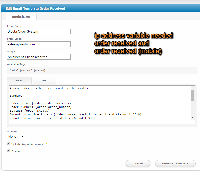
The IP address (and GeoIP if available) are viewable in the Orders widget when hovering over an order number.