Details
-
Type:
 Improvement
Improvement
-
Status: Closed
-
Priority:
 Major
Major
-
Resolution: Fixed
-
Affects Version/s: 4.0.0-b1
-
Fix Version/s: 4.0.0-b1
-
Component/s: Staff Interface
-
Labels:None
Description
It's not very intuitive when you go to add a module because you have to click on "Available" after clicking on "Modules" under Company Settings.
- Get rid of the Installed and Available sub-links under "Modules" on the left nav.
- Make the widget heading just say "Modules"
- Add 2 tabs, the first "Installed", the second "Available".
The tabs allow easy selection of installed or available modules.
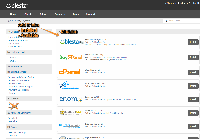
It's also a good idea if there are no module installed, to show the "Available" tab by default.