Details
-
Type:
 Bug
Bug
-
Status: Closed
-
Priority:
 Critical
Critical
-
Resolution: Fixed
-
Affects Version/s: 4.0.0-b4
-
Fix Version/s: 4.0.0-b5
-
Component/s: Client Interface
-
Labels:None
Description
When clients pay via ACH, entering a new account number and selecting another field collapses the section.
I believe the issue is with the name of the field "account" and the following javascript that is embedded toward the bottom of the page:
$('#account, #details').on('change', function() {
$('#pay_with').val($(this).attr('id'));
$('.gateway').prop('checked', false);
if ($(this).attr('id') == 'details') {
if ($(this).val() == 'cc' || $(this).val() == 'ach') {
$('#payment_details').show();
togglePayDetails($(this).val());
$('html,body').animate({scrollTop: $('#payment_details').offset().top}, 'slow');
}
else
$('#payment_details').hide();
$('#account').val('');
}
else {
$('#payment_details, #payment_details_cc, #payment_details_ach').hide();
$('#details').val('');
}
});
$('.gateway').on('change', function() {
$('#pay_with').val($(this).val());
$('#payment_details, #payment_details_cc, #payment_details_ach').hide();
$('#account, #details').val('');
});
...
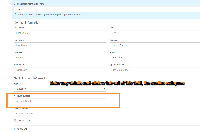
Originally reported at https://www.blesta.com/forums/index.php?/topic/8200-authorizenet-ach/