Details
-
Type:
 New Feature
New Feature
-
Status: Closed
-
Priority:
 Major
Major
-
Resolution: Fixed
-
Affects Version/s: 4.0.0-b5
-
Fix Version/s: 4.10.0-b1
-
Component/s: Staff Interface
-
Labels:None
-
Epic Link:
Description
The Package listing can become quite unruly and difficult to find the right thing. Add a filter option for Packages, which would consist of:
- A new button using the Font Awesome fa-filter funnel icon to the left of the + (New Package) button
- Clicking the button will toggle open/closed the filter section which appears above the table listing
- Filter by Module (dropdown), and Package Name (text field), which automatically filters the results in the table below
See attached screenshot. We'll need to import additional bootstrap styles including form-group, and form-control. Put each element in a col-md-3 column so that it will support up to 4 options.
Issue Links
- is blocked by
-
 CORE-3542
Update widget helpers to support filters
CORE-3542
Update widget helpers to support filters
-

- Closed
-
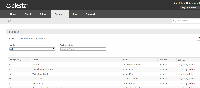

It seems like this has a dependency on the widget being updated to support this new filter toggle option