Details
-
Type:
 New Feature
New Feature
-
Status: Open
-
Priority:
 Major
Major
-
Resolution: Unresolved
-
Affects Version/s: 4.0.0
-
Fix Version/s: 5.14.0-b1
-
Component/s: Staff Interface
-
Labels:None
Description
Right now there is a single setting called "Allow Upgrades/Downgrades between Packages within this Group" when editing a Package Group. This setting makes no distinction between an upgrade and a downgrade.
Some services may be only capable of an upgrade, or staff may want to only allow upgrades.
An example would be some VPS servers. Upgrading a VPS is a relatively easy process to be able to increase the size of a disk. Decreasing the size of a disk is a whole different process that's not always possible, especially if using more disk than resizing to.
The way we can distinguish between and upgrade and downgrade is simple and has to do with the way the packages are sorted in the group.
This will require an additional package group setting to say which way is an upgrade, either up or down sort order. The language in the screenshot should probably be changed. A tooltip would be necessary to further explain this functionality, for example:
"Packages with a higher sort order are considered upgrades, while those with a lower sort order are considered downgrades"
Or
"Packages with a lower sort order are considered upgrades, while those with a higher sort order are considered downgrades"
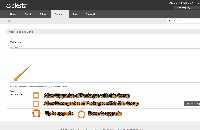
It may make sense to have a sort order that is uncoupled from the display but work similarly. We can say, top is upgrade, bottom is downgrade and sort your packages accordingly within the group. This would be independent of the display sort order, which could be jumbled.
When expanding the package group could have 2 tables:
Member Packages & Display Order
Member Packages & Upgrade Order (Up to upgrade, down to downgrade)