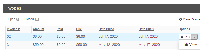Details
-
Type:
 New Feature
New Feature
-
Status: Closed
-
Priority:
 Major
Major
-
Resolution: Fixed
-
Affects Version/s: 4.11.0-b1
-
Fix Version/s: 5.11.0-b1
-
Component/s: Client Interface
-
Labels:None
Description
In the client area, a client can click the arrow in the button next to invoices in the invoices widget and click View, which causes a PDF to be downloaded. Instead, rename this option Download and add a new option for View that displays an HTML invoice with an option to pay it.
Alternatively, we can have View go to the same page as the Pay link. We currently show a list of line items on the Pay page, but we do not show all of the other details we would normally show for an invoice, like name/address, sub-total, tax, total, notes, etc.
Requires some discussion on what this HTML invoice should look like, and whether we just update the "Pay" page to make it look more like an invoice or create a new HTML invoice page that is separate.