Details
-
Type:
 Bug
Bug
-
Status: Closed
-
Priority:
 Blocker
Blocker
-
Resolution: Fixed
-
Affects Version/s: 5.0.1
-
Fix Version/s: 5.0.2
-
Component/s: Plugins, Staff Interface
-
Labels:None
Description
To reproduce, place an "In Review" order. You can check the option to require all orders to be held for manual review for the order form. Place an order. Try to approve it in the Orders widget under Billing > Overview.
See attached screenshot, the element is display:none;
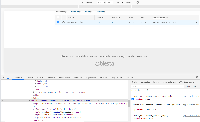

Temporary patch, Replace the /plugins/order/views/default/admin_main.pdt file with the file attached to this task.