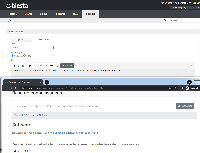Details
-
Type:
 Bug
Bug
-
Status: Closed
-
Priority:
 Major
Major
-
Resolution: Fixed
-
Affects Version/s: 5.5.2
-
Fix Version/s: 5.6.0-b1
-
Component/s: Client Interface, Plugins
-
Labels:None
Description
The language of an article is ignored in a KB article. To reproduce:
1. Make sure the installation has English + Another language installed and the client can set language. In my test I used French.
2. Create a category and an article, set the language in the English tab for English, and the French tab for French (or whichever language)
3. Visit the KB unauthenticated. See English version of the article load when English is selected, and the English version of the article is also shown when French is selected. Of course, the header/footer and other language changes, but not the language defined in the article.
See attached screenshot