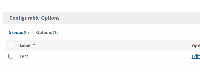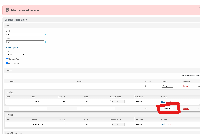Details
-
Type:
 Bug
Bug
-
Status: Closed
-
Priority:
 Major
Major
-
Resolution: Fixed
-
Affects Version/s: 5.11.0
-
Fix Version/s: 5.11.1
-
Component/s: Staff Interface
-
Labels:None
Description
Config options can't be deleted when clicking the red Delete link under the Options column. The page reloads with no message and the option remains.
To reproduce:
1. Create a config option if none exist
2. Click the "Delete" link under Options
3. Note the page refreshes but the option remains.
Using the bulk delete option does appear to work as expected though, using a modal confirmation to confirm, and then the item is deleted.
ALSO.. this may be related: It's not possible to change the status from Active to Inactive of a Radio option. Attempting to change the Status results in the error: Option values must be unique.
CAN PUSH THIS TO 5.11.2 IF NECESSARY