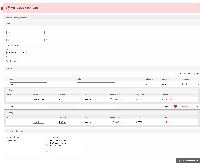Details
-
Type:
 Bug
Bug
-
Status: Closed
-
Priority:
 Major
Major
-
Resolution: Fixed
-
Affects Version/s: 5.11.2
-
Fix Version/s: 5.11.3
-
Component/s: Staff Interface
-
Labels:None
Description
The error "Option values must be unique" is returned when trying to set the status of an option to "Inactive".
To reproduce:
1. Create a config option with the type "Drop-Down".
2. Add 2 or more options and save.
3. Edit the config option and set one of the items to "Inactive" and Save.
4. Note the error "Option values must be unique".
See attached screenshot.