Details
Description
Add a toggle below Email Notification for "Expandible Area Content".
This will be a textarea (or WYSIWYG, let's discuss) that allows HTML content, with tag replacement for display in the service expandable area.
The tags will include all service variables defined for the universal module product.
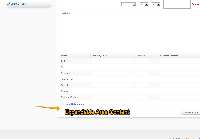

Should the service fields selected only be shown in the expandable area of a service in the admin/client interface, or should there be a tab when managing the service that lists them instead (or both)?