Details
-
Type:
 New Feature
New Feature
-
Status: Closed
-
Priority:
 Major
Major
-
Resolution: Fixed
-
Affects Version/s: 3.0.0
-
Fix Version/s: 4.3.0-b1
-
Component/s: Staff Interface
-
Labels:None
Description
A service may be suspended in 1 of 2 ways.
1. Automatically by the system.
2. Manually by a staff member.
In the case of #1, the system only suspends services due to late payments.
In the case of #2, the staff member may manually suspend a service for any number of reasons.
The suspend email template should contain the reason.
If by the system, it should contain the text from a language file. "Non-Payment"
If by the staff member, the staff member should be able to enter a custom reason. When selecting Suspend under Actions, display a text field directly below the drop down as pictured.
Issue Links
- Testing discovered
-
 CORE-2580
Services using the none module cause certain cron tasks to fail
CORE-2580
Services using the none module cause certain cron tasks to fail
-

- Closed
-
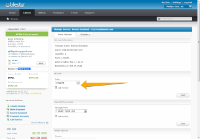

I imagine admins would want to have a list of predefined suspension reasons, or at least be able to select the system-defined reasons, no?