Details
-
Type:
 New Feature
New Feature
-
Status: Closed
-
Priority:
 Blocker
Blocker
-
Resolution: Fixed
-
Affects Version/s: 3.0.0.a6
-
Fix Version/s: 3.3.0-b1
-
Component/s: Staff Interface
-
Labels:None
Description
Add new checkbox option called "Prorate". Select by default.
Tooltip next to "Prorate" that says..
"If upgrading, an invoice will be generated to cover the difference in price between the current price and the new price."
This option if selected, and if it's an upgrade (determined if the new price is > than the current price) then an invoice is generated for the difference prorated to the end of the current term.
Not relevant:
It gets a little tricky, because you'll need to check associated invoices and prorate until the end of the term covered by the most recent invoice. Otherwise, if we do a proration in the window between the service being invoiced and it actually being renewed than it would not cover everything.
We may want to handle prorated credits for downgrades, but I think this should be a separate task.
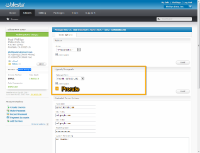
This also needs to apply to client addons. Addons will probably need to be updated to a prorated price when adding them to a service separately. Similarly, we may want to only allow addons with the same term as the parent service to be added, and give the addon the same renew date.